Ladmin Storage Pro
Ladmin storage view
Installing Via Composer
Following CLI command to add the Composer repository to your composer.json file.
composer config repositories.helastro.ppmarket.org \
'{"type": "composer", "url": "https://helastro.ppmarket.org"}' \
--file composer.json
To avoid manually typing these credentials, you may create a Composer auth.json file while using your license key in place of your password:
composer config -g http-basic.helastro.ppmarket.org [email protected] your-license-key
After your composer.json file has been updated, run the command below to start install this
package:
composer require hexters/ladmin-storage-pro
Ladmin Storage Module

View complete documentation for Ladmin Package
Publish the module by running the command below.
$ php artisan vendor:publish --tag=ladmin-storage-pro-module --force
Register the storage menu on the kernel menu, open the app/Menu/Sidebar.php file, see the example below.
. . .
use Modules\Ladmin\Menus\System;
use Modules\Storage\Menus\StorageMenu;
. . .
return [
StorageMenu::class,
Account::class,
. . .
And assign permissions like the example below. in menu http://localhost:8000/administrator/role

Config
Open the file Modules/Storage/config/module.php, to change the root folder of the main Storage Module
Features
Create Directory

Multiple Upload File

Delete File

Starred, Comment, and Reply Comment
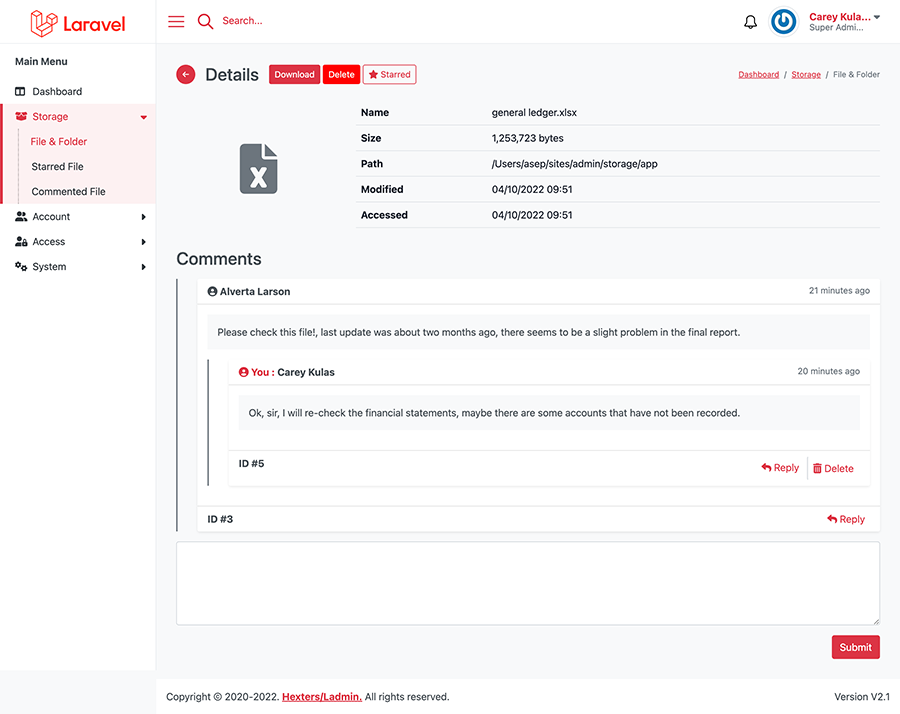
Release Versions
0
base on 0 ratings